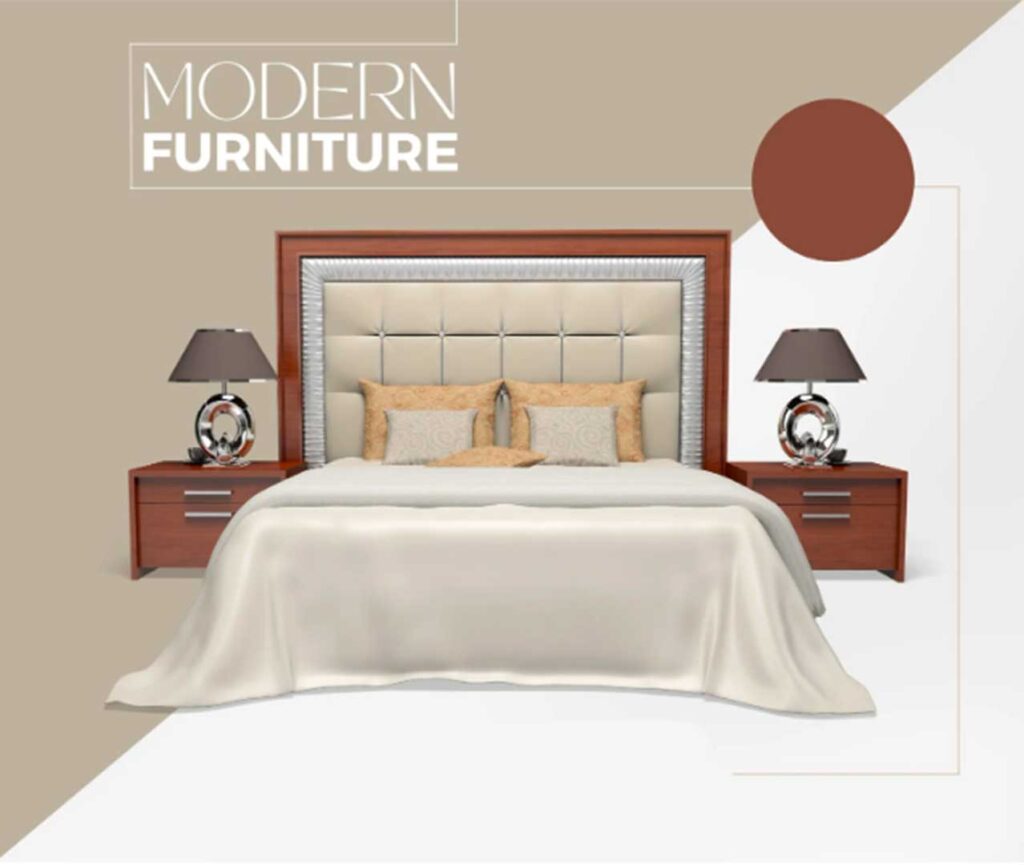Shooting furniture photography for e-commerce requires attention to detail, proper lighting, composition, and post-processing skills to showcase the products effectively. Here’s a comprehensive guide to help you capture stunning furniture images for your e-commerce platform:

1. Equipment Preparation:
Camera: Use a digital SLR or mirrorless camera with manual settings for better control over exposure and focus.
Lenses: Choose a lens with a focal length between 24mm and 85mm for versatile shots and minimal distortion.
Tripod: Use a sturdy tripod to eliminate camera shake and maintain consistent framing.
Remote Shutter Release: Helps prevent camera shake when taking shots at slower shutter speeds.
2. Set Design and Preparation:
Clean and Arrange: Clean the furniture thoroughly and arrange it in a clutter-free environment with an appropriate backdrop.
Neutral Background: Use a plain, neutral-colored backdrop to ensure the furniture is the primary focus.
Staging: Set up the furniture as if it’s in a real-life setting. Include complementary props like cushions or decor items if applicable.
3. Lighting:
Natural Light: Shoot in a well-lit room with ample natural light. Place the furniture near large windows to create soft, even lighting.
Artificial Light: If natural light is insufficient, use softbox lights, continuous LED lights, or strobes to achieve consistent illumination.
Diffusion: Use diffusers or white curtains to soften and diffuse the light, reducing harsh shadows.
4. Composition and Framing:
Angles: Capture the furniture from various angles to showcase its features and dimensions.
Details: Highlight intricate details, textures, and unique selling points by using close-up shots.
Full Frame and Close-ups: Include both full-frame shots of the entire furniture piece and close-ups of specific details.
Symmetry and Balance: Maintain a balanced composition by aligning the furniture and ensuring vertical and horizontal lines are straight.
5. Camera Settings:
Aperture: Use a medium aperture (around f/8 to f/11) for a balance between sharpness and depth of field.
ISO: Keep the ISO low to minimize noise. Adjust it based on the available light.
Shutter Speed: Use a tripod for longer shutter speeds to capture more light without introducing camera shake.
6. Shooting Process:
Bracketing: Capture multiple exposures using bracketing to ensure you have correctly exposed shots.
Focus Stacking: If capturing close-ups, use focus stacking to ensure all parts of the furniture are sharp.
7. Post-Processing:
Color Correction: Adjust white balance and color tones to accurately represent the furniture’s colors.
Background Removal: If necessary, use tools like the pen tool or background removal techniques to isolate the furniture from the background.
Retouching: Eliminate any imperfections, dust, or scratches using retouching tools.
Consistency: Maintain consistent editing styles across all images for a professional look.
8. Image Sizing and Format:
Resolution: Resize images to the appropriate dimensions for web use. E-commerce platforms often have specific size requirements.
File Format: Save images in a web-friendly format like JPEG while ensuring high-quality compression.
By following these steps, you’ll be able to capture appealing furniture images that effectively showcase your products for e-commerce. Remember that practice and experimentation are key to refining your skills and finding your unique style.