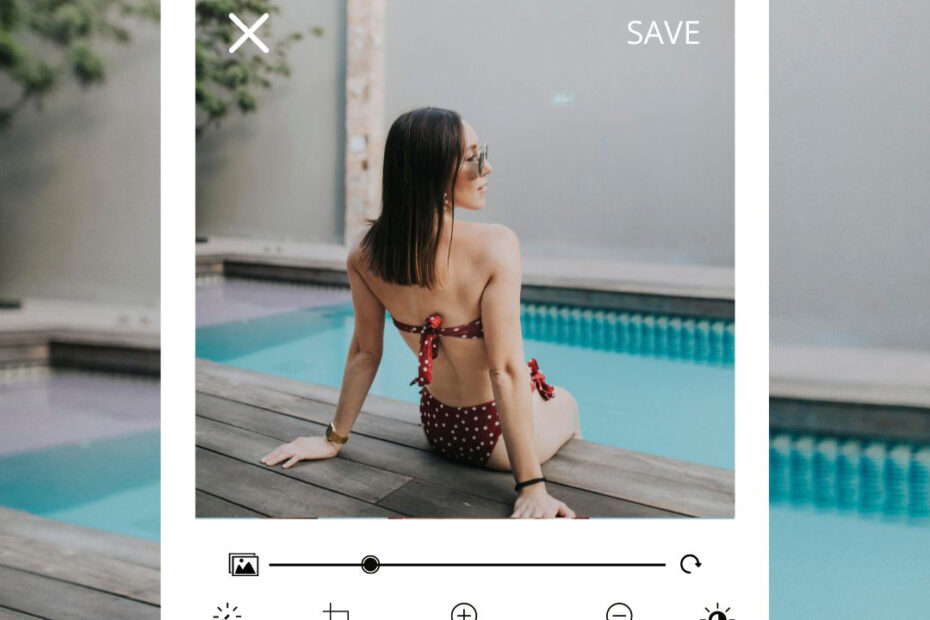AI Photo Editor
AI photo editors are the next big thing in photo editing.
They use artificial intelligence to make professional-quality photo edits quickly and easily. With AI photo editing, there is no need to learn complex editing tools or spend hours editing photos. AI photo editor can do all of that for you in minutes. AI photo editors can be used for various purposes, such as enhancing photos for social media, removing blemishes from portraits, and even creating realistic 3D images. Below are some tips on using AI photo editors to make the most of your photos.
What Is an AI Photo Editor?
An AI photo editor is a computer program that uses artificial intelligence to enhance photos. AI photo editors can automatically detect the subject of a photo and make edits that improve the composition, color, and lighting. AI photo editors are becoming increasingly popular as they can save users time and effort. Previously, making even simple edits to photos could be time-consuming. AI photo editors can achieve professional-quality results with just a few clicks.
If you’re interested in trying out an AI photo editor, you should keep a few things in mind. First, make sure to choose a program that is compatible with the operating system. Second, read reviews to see what other users think of the program. And finally, take some time to learn how to use the program before editing your photos.
How Does an AI Photo Editor Work?
An AI photo editor works by using artificial intelligence to identify the elements of a photo that can be improved. It then makes adjustments to the photo accordingly.
The software can identify faces, objects, and backgrounds in photos. It can also detect flaws and imperfections. Once the software has analyzed a photo, it will make suggestions for improving it.
To use an AI photo editor, simply upload a photo and let the software do its job. Within minutes, you’ll have a professionally edited photo similar to the one you would get from a studio.
How to Use an AI Photo Editor ?
Here’s how to use an AI photo editor to make professional-quality photo edits.
First, select the photo you wish to edit and open it in the program. Then, click on the “Edit” tab and select “AI Enhance.” The AI photo editor will automatically scan the image and adjust color, contrast, and other factors. If you are unsatisfied with the edited results, you can manually adjust the settings. And if you’re not satisfied, you can always revert to the original image.
The AI photo editor is an incredible tool that can assist you to make great-looking photos with just a few clicks. So why not give it a try?
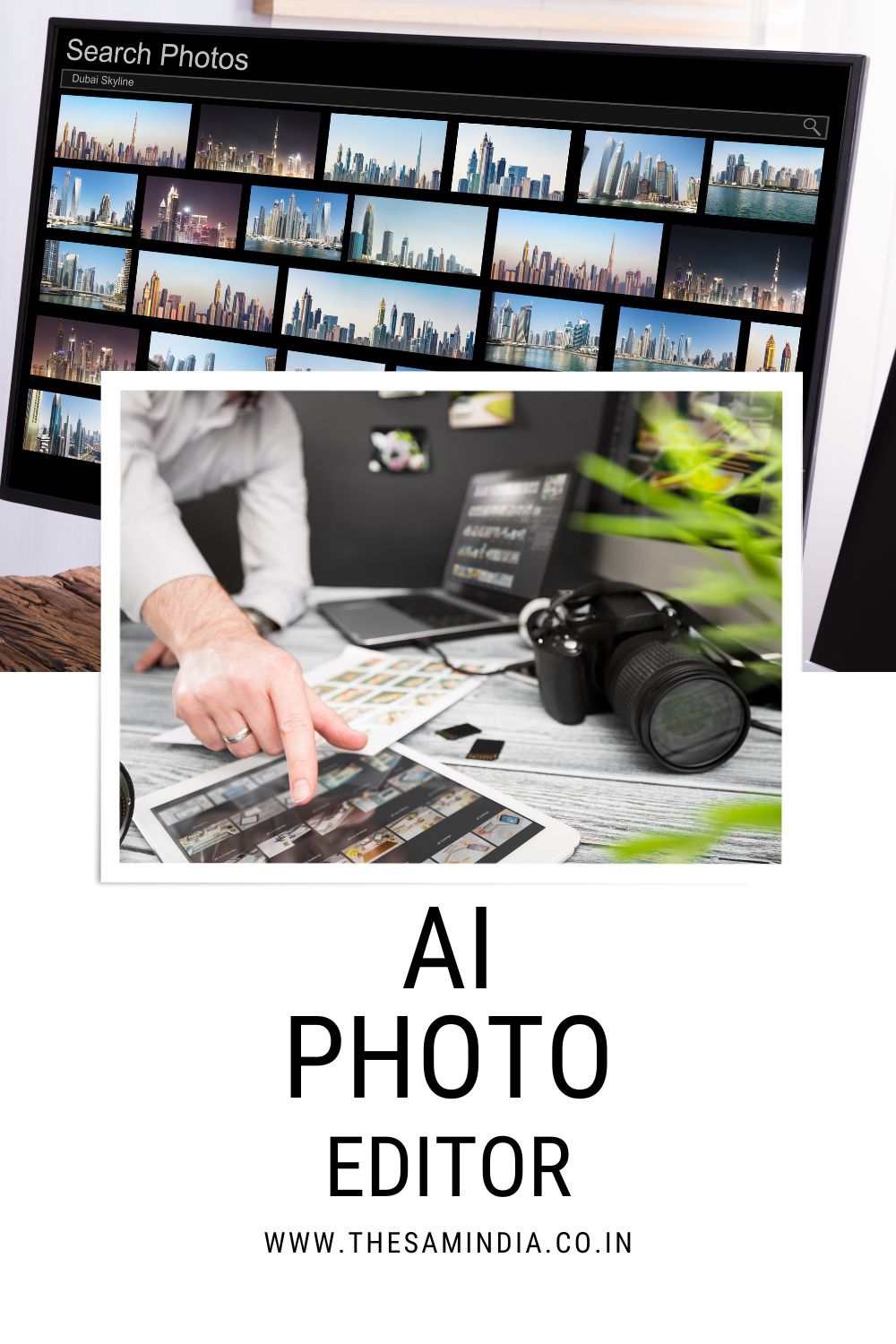
What Are the Benefits of Using an AI Photo Editor?
An AI photo editor can offer several benefits over traditional photo editors. For one, AI photo editors can be much more user-friendly and intuitive. They can also be much faster since you won’t have to spend time learning complex software.
The AI Photo Editor allows you to edit photos in different ways. You can easily change the color, tones and contrast of your photos. You can also add filters to them and remove unwanted objects from your shots. AI photo editors can also offer more accurate results. This is because they can consider a broader range of factors, such as a photo’s lighting, composition, and colors. Plus, they can analyze many photos to find the best edit for a particular image.
Another benefit of using an AI Photo Editor is that it can automatically identify particular objects in a photo and remove them. For example, if you have an image that has a person in it, the program will be able to detect him or her and remove him or her from the picture. The same thing applies when removing people from pictures taken at weddings or other events where many people stand together.
You don’t need any prior experience with photography before you start using this tool because everything is done for you by its intuitive interface. You simply choose a picture from your computer or phone and then drag it into place on the computer screen so that it looks like you want it to do so before clicking the “Download” button below that file name.
What Are the Best AI Photo Editors?
AI photo editors are becoming more popular than ever. They’re designed to make your photos look better, whether that means fixing bad lighting, improving color accuracy and contrast, or removing unwanted objects from your pictures.
So, how do you know which one is the best for you? Well, it depends on what you are searching for. If you want an AI photo editor that’s easy to use and provides numerous incredible features, then you should check out Adobe Photoshop CC. If you’re looking for an AI photo editor specifically designed for making professional-quality edits, you should try out Lightroom CC.
And if you want an AI photo editor that’s completely free to use, then you should give GIMP a try.
FAQs About AI Photo Editors
Here are some frequently asked questions about AI photo editors:
1. Do I need to be a professional photographer to use an AI photo editor?
You needn’t be a professional photographer to use an AI photo editor. Anyone can use an AI photo editor to make professional-quality edits to their photos.
2. What kind of edits can I make with an AI photo editor?
You can make various edits with an AI photo editor, including exposure adjustments, color corrections, cropping, and more.
3. How much does an AI photo editor cost?
AI photo editors typically range in price from $50 to $200.
Conclusion
Now that you know how to use AI to make professional-quality photo edits, it’s time to put it into practice. Give the AI photo editor a try and see how you like it. You may be surprised at how easy and fun it is to use AI to edit your photos.